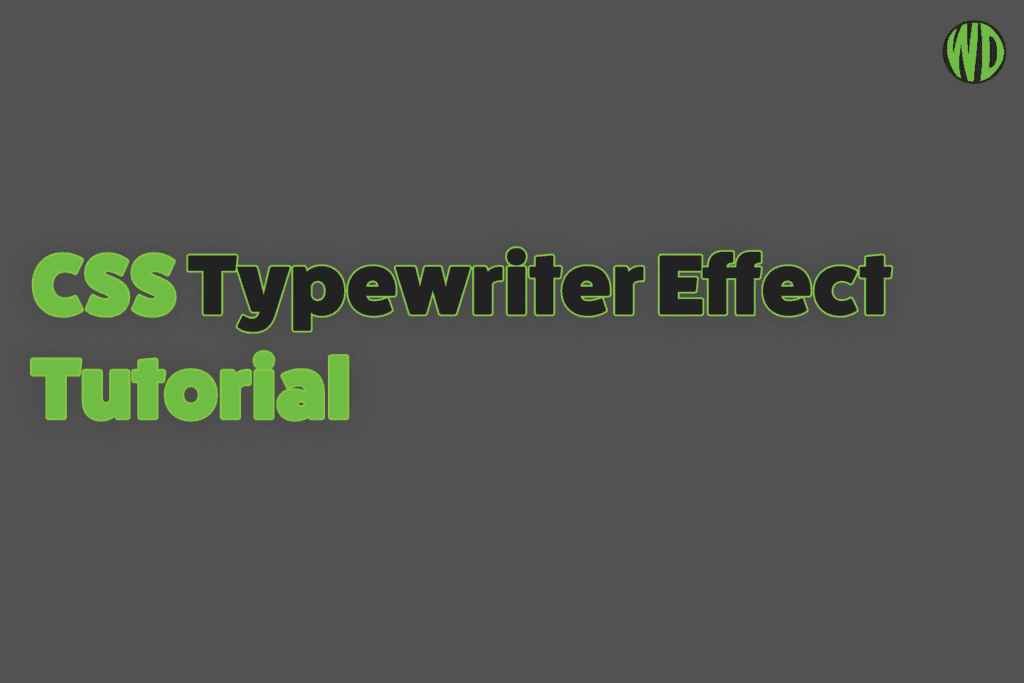HTML and CSS provide a treasure trove of possibilities when it comes to webpage design. A popular design effect that adds a unique and dynamic feel to text is the ‘Typewriter Effect.’ This tutorial will guide you through creating this vintage typewriter animation using HTML and CSS.
Step 1: HTML Setup
The foundation of our typewriter effect is simple HTML. The following HTML code creates a division (div) with a class name “typewriter”. Inside the division, we have a heading (h1) with the class name “typewriter-text”. The text within this heading is what will have the typewriter effect applied.
<html>
<head>
<title>Typewriter Effect</title>
<link rel="stylesheet" href="style.css">
</head>
<body>
<div class="typewriter">
<h1 class="typewriter-text">Welcome to the Typewriter Effect!</h1>
</div>
<script src="script.js"></script>
</body>
</html>Step 2: CSS Design
Our typewriter effect is accomplished using CSS. Here’s the CSS code responsible for the effect:
.typewriter {
text-align: center;
margin-top: 200px;
}
.typewriter-text {
overflow: hidden; /* Hide overflowing characters */
border-right: 2px solid black; /* Simulate cursor */
white-space: nowrap; /* Prevent line breaks */
margin: 0 auto; /* Center horizontally */
letter-spacing: 2px; /* Adjust letter spacing as desired */
animation: typing 5s steps(40) infinite;
}
@keyframes typing {
from {
width: 0;
}
to {
width: 40%;
}
}Here’s a breakdown of the CSS classes:
.typewriter: This class centers the text and moves it down the page..typewriter-text: This class hides overflow text (withoverflow: hidden;) to ensure that all text appears from the invisible border on the right. It also prevents line breaks (withwhite-space: nowrap;) and centers the text horizontally. The border on the right of the text box (withborder-right: 2px solid black;) simulates the cursor.
The magic happens with the CSS animation property. The animation lasts for 5 seconds, and we are telling it to take 40 steps. This means the typewriter effect will print out one character every 1/8th of a second.
The @keyframes typing block specifies what the animation does during its duration. It gradually increases the width of the text container from 0 to 40% of its total width, giving the illusion that the text is being typed.
Conclusion
This tutorial showcased how HTML and CSS can work in unison to create a captivating typewriter text display effect. This effect can make your website stand out, offering your visitors a dynamic visual experience. With creativity and these code manipulations at your disposal, you can craft engaging and innovative web design effects.