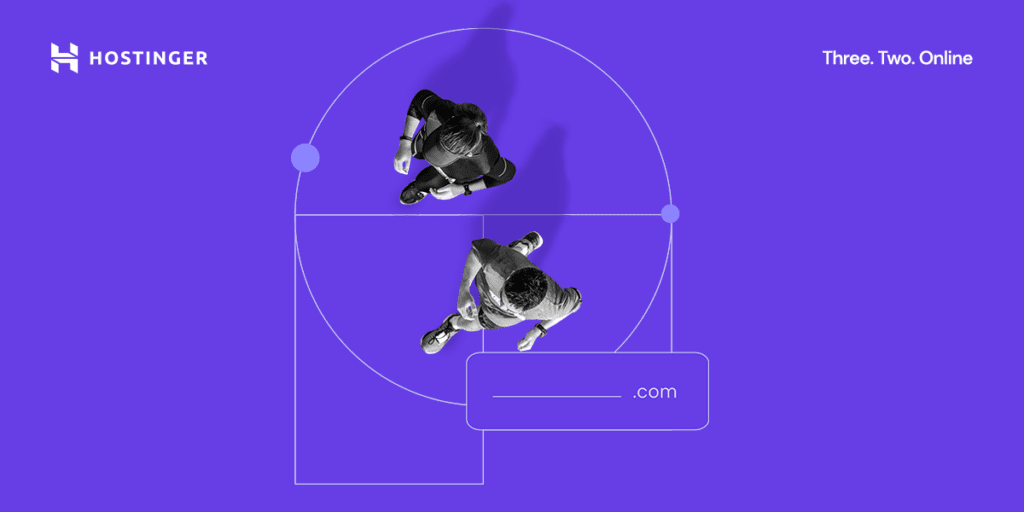In today’s digital era, having an online presence is a must for anyone seeking to expand their reach, be it for personal branding or for business. With numerous platforms available to create a professional-looking website, choosing the right one can be a daunting task. In this post, we will look at one of these platforms – the Hostinger Website Builder.
How to Use the Hostinger Website Builder
The Hostinger Website Builder is a user-friendly platform that is highly intuitive and designed to simplify the website creation process. Whether you are a seasoned developer or a novice with no prior experience, you can easily navigate this platform and get your website up and running in no time.
Here is a step-by-step guide on how to use the Hostinger Website Builder:
1. Sign Up and Select a Plan
First, navigate to the Hostinger website and sign up for an account. You can then browse through their different plans and select the one that suits your needs.
2. Choose a Template
Hostinger offers a wide array of professionally designed templates that cater to various industries. Browse through these templates and choose one that resonates with your brand.
3. Customize Your Website
With Hostinger’s Website Builder, customization is a breeze. The drag-and-drop editor allows you to add text, images, videos, and other elements to your webpage. The customization options are endless, providing you with the flexibility to design your website exactly how you want it.
Do I Need to Know How to Code to Use the Hostinger Website Creator?
One of the highlights of the Hostinger Website Builder is its user-friendly interface that requires no coding skills. This platform is built on the WYSIWYG (What You See Is What You Get) principle, meaning you can see the changes you make in real-time. This is particularly helpful for beginners who may find the prospect of learning to code daunting.
To add elements to your website, all you need to do is drag the element from the library and drop it onto your webpage. Hostinger provides comprehensive tutorials and a robust customer support team to assist you should you encounter any issues during the website creation process.
How Much Does Hostinger Builder Cost?
Hostinger’s Website Builder is included free with all of their hosting plans. The hosting plans start at $1.39 per month for the Single Shared Hosting plan, which includes 1 website, 30 GB of storage, and 100 GB of bandwidth.
The Premium Shared Hosting plan, their most popular offering, starts at $2.59 per month. It offers unlimited websites and email accounts, unlimited bandwidth, and weekly backups. For larger websites and businesses, the Business Shared Hosting plan starts at $3.99 per month and provides all of the Premium plan’s features plus daily backups and a free SSL certificate for increased security.
Remember, the cost of your hosting plan also includes access to the Hostinger Website Builder, making it an incredibly cost-effective solution for building and hosting your website.
How Reliable is Hostinger?
Hostinger is not only cost-effective, but it’s also reliable. With an uptime guarantee of 99.9%, you can rest assured that your website will be accessible to your visitors almost all the time. Hostinger’s robust infrastructure ensures that your website loads quickly, providing a smooth browsing experience for your visitors. Furthermore, Hostinger’s 24/7 customer support is always ready to assist should any issues arise.
Benefits of Using Hostinger Website Builder
The benefits of using the Hostinger Website Builder extend beyond its cost-effectiveness and reliability. Here are a few other reasons why it’s a great choice:
1. Ease of Use
Hostinger’s Website Builder is designed with simplicity in mind. Its intuitive drag-and-drop editor ensures that even those with zero coding skills can create a professional-looking website.
2. Extensive Template Library
The platform offers a vast array of pre-designed templates that cater to various industries. Whether you’re a restaurant owner, blogger, or online store owner, you’ll find a template that suits your needs.
3. SEO-Friendly
Websites built on Hostinger are SEO-friendly. This is a significant benefit as it can help improve your website’s visibility on search engines, potentially leading to increased traffic and conversions.
4. 24/7 Customer Support
Hostinger prides itself on its robust customer support. Available 24/7, the support team is ready to assist you whenever you encounter any issues while building your website.
5. Mobile Responsiveness
Hostinger’s templates are mobile-responsive, ensuring that your website looks great and functions seamlessly on all devices, which is a must in today’s mobile-first world.
Hostinger’s Website Builder is a comprehensive tool designed to make website creation as easy as possible. It’s cost-effective, reliable, and offers a multitude of features to help you create a stunning, professional-looking website. No matter your level of experience, the Hostinger Website Builder is an excellent choice.
For a more in-depth look at Hostinger’s hosting services, check out our detailed Hostinger Hosting Review.
Conclusion
Whether you’re a seasoned developer looking for a flexible platform or a beginner seeking an easy-to-use website builder, Hostinger is a great choice. Its affordability, combined with its reliability and ease of use, makes it a standout option in the crowded website builder market.
Ready to create your professional-looking website? Get started with Hostinger’s Website Builder today. Your dream website is just a few clicks away.
Remember, in this ever-evolving digital landscape, having a reliable and professional online presence is no longer a luxury but a necessity. And with tools like Hostinger’s Website Builder, creating your dream website has never been easier. So, why wait? Start building your website today and take your business or personal brand to new heights.